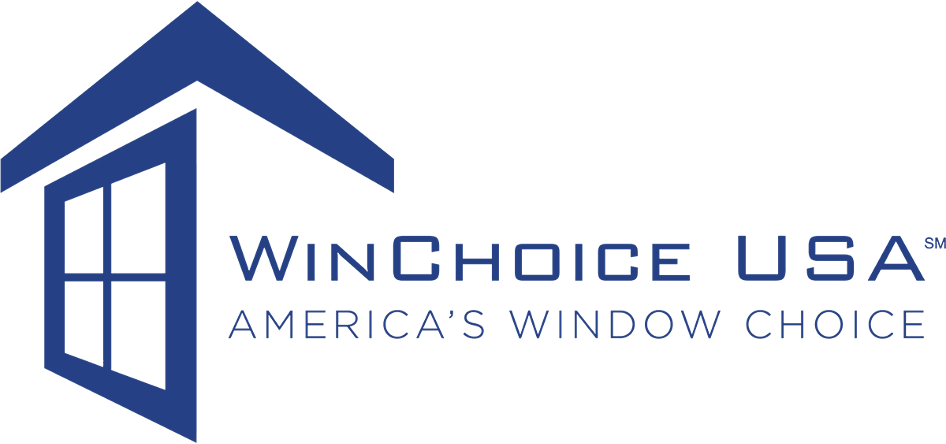How to Program Your Garage Door Opener

Programming your garage door opener might sound a bit technical, but it’s actually a quick and easy task—and one that can save you a lot of hassle. Whether you’ve just moved in, replaced a dead battery, or picked up a new remote, knowing how to program (or reprogram) your opener keeps things running smoothly and securely. It’s also a smart move if you’re worried about security or just want to make sure your garage stays accessible only to the right people.
Before you get started, always keep safety in mind. Make sure the garage area is clear, have a sturdy ladder handy if needed, and never work on the opener while the door is in motion. Let’s walk through the steps.
Table of Contents
What You’ll Need
Before you start programming your garage door opener, gather a few basic items to make the job quick and hassle-free. You won’t need a ton of tools, but having everything ready will save you a lot of time.
Here’s what you’ll want to have on hand:
- A sturdy ladder – Most garage door opener units are mounted high up, so a ladder will help you safely reach the opener.
- Your garage door remote – Make sure it has a fresh battery installed.
- The owner’s manual – This can come in handy if your opener has a unique programming sequence. If you don’t have the paper copy, most manufacturers offer digital versions online.
- Flashlight (optional) – Some garages don’t have great lighting, so this can help you see those small buttons clearly.
Pro Tip: Locate the “Learn” or “Program” button on your garage door opener before you begin. It’s usually found on the back or side of the opener motor unit, often under a light cover. It might be labeled or color-coded—just look for a small button that stands out from the rest. This is the button that kicks off the programming process, so knowing where it is will save you time.
How to Program a Garage Door Remote
Programming a garage door remote might sound intimidating, but it’s actually a pretty straightforward process. Most systems follow a similar pattern, though the exact steps can vary a bit depending on your garage door opener’s brand.
Whether you’ve got a new remote, replaced the battery, or just want to reset things for security reasons, here’s how to get it done.
Step-by-Step Instructions
- Climb up and find the “Learn” or “Program” button.
It’s usually located on the garage door opener unit hanging from the ceiling. You might need to remove a light cover to see it. It could be labeled “Learn,” “Set,” or something similar. - Press the “Learn” button.
Once you’ve found it, press and release the button. You’ll typically see an indicator light turn on or blink—this means the unit is in programming mode. You’ll usually have 30 seconds to sync the remote. - Press the button on your remote.
Within that 30-second window, press and hold the button on your garage door remote that you want to program. Some models will have you press it once, others may require you to hold it for a few seconds. - Look for confirmation.
You might hear a click, a light flash, or the garage door might give a quick jog—this means the pairing was successful. - Test it out.
Step back, press the remote, and see if the door opens or closes. If it works, you’re all set!
Quick Brand Notes
Here are a few notes for common opener brands:
- LiftMaster & Chamberlain: These are practically cousins—very similar systems. Most newer models use a yellow “Learn” button and sync in under 30 seconds.
- Genie: May require you to press the remote button three times to finalize programming.
- Craftsman: Often uses similar tech to Chamberlain, so follow the same basic steps unless otherwise noted in the manual.
Troubleshooting Common Issues
If things don’t go smoothly the first time, don’t worry—it happens. Here are a few tips:
- Remote not syncing? Make sure you’re pressing the remote button within the time window after hitting “Learn.” If you’re too slow, the opener exits programming mode.
- Nothing’s happening at all? Double-check the battery in your remote. A weak or dead battery is a common culprit.
- Still having problems? Try clearing out old codes by holding down the “Learn” button for about 6–10 seconds until the indicator light turns off. This resets the opener, allowing you to start fresh.
- Door opens with one remote but not another? You may need to repeat the steps for each remote individually—they don’t sync in batches.
And if you’ve tried everything and it’s still not working, it might be time to call in a garage door technician. But in most cases, a quick reset or retry does the trick!
How to Program a Garage Door Keypad
Programming your garage door keypad is one of those small home tasks that pays off big time. It’s super convenient and great for families, dog walkers, or anyone who needs occasional access.
Whether you’re setting up a brand-new keypad or need to reset your old code, the process is easier than you might think.
How to Set or Reset Your Keypad Code
Most keypads follow a pretty similar process, but always check your garage door opener’s manual for model-specific instructions. Here’s a general step-by-step guide:
- Locate the “Learn” button on your garage door opener unit.
This is usually found on the motor unit mounted to your garage ceiling. It might be behind the light cover and labeled “Learn,” “Set,” or “Program.” - Press and release the “Learn” button.
Once you press it, you’ll have about 30 seconds to enter a new code on your keypad. - Enter your desired 4-digit code on the keypad.
After typing in the new code, press the “Enter” button. If your opener has a light, you might see it blink—this is a sign that the code has been accepted. - Test it.
Wait a few seconds, then enter your code again to see if the door opens. If it works, you’re good to go!
Tips for Choosing a Secure Access Code
Your keypad code is a digital key to your home—so don’t make it too obvious. Here are a few quick tips:
- Avoid birthdays, repeated digits, or simple patterns like “1234” or “0000.”
- Choose a code that’s easy for you to remember but hard for others to guess.
- Update your code regularly, especially if multiple people have had access over time.
What to Do If Your Keypad Doesn’t Respond
If your keypad is acting up, here are a few things to check before assuming it’s broken:
- Check the batteries. Most keypads are battery-powered, and a fresh set can solve a lot of issues.
- Make sure the buttons aren’t stuck. Dust or moisture can sometimes gum up the buttons—give them a wipe-down.
- Try reprogramming. If it’s still not responding, follow the steps above to reset your code.
- Look for physical damage or wear. If the keypad is cracked or has water damage, it may be time to replace it.
If you’re still having trouble, it could be a range or signal issue. Try standing closer when entering your code, or check if there’s anything interfering with the signal. And of course, if it continues to misbehave, a garage door technician can help troubleshoot more advanced problems.
Programming your garage door keypad is a quick project that adds both convenience and security.
How to Erase Old Codes
Sometimes, starting fresh is the safest move—especially when it comes to your garage. Whether you’ve lost a remote, just moved into a new home, or are upgrading your opener, erasing old codes is a smart and simple step that can prevent unauthorized access.
Why Erasing Old Codes Matters
Garage door openers can store several remote or keypad codes at once. That’s great when you have multiple users—but not so great if an old remote is floating around unaccounted for. Clearing the system wipes out all previously programmed remotes and keypads, so you can reprogram only the ones you actually want to use.
Here are a few situations where clearing the codes is a must:
- You lost a remote or it was stolen
- You moved into a new house
- You gave a temporary remote to a service provider or neighbor
- You’re upgrading or reprogramming your garage system
How to Erase Codes from Your Garage Door Opener
Most garage door openers make it easy to erase stored codes—no tools required. Just follow these steps (they may vary slightly by brand, but this is the general process):
- Locate the “Learn” or “Program” button on your garage door opener.
You’ll usually find it on the back or side of the motor unit, often behind a light cover. - Press and hold the “Learn” button for about 6–10 seconds.
You’ll typically see an LED light next to the button turn on, then go off. Once the light goes out, all codes have been successfully erased. - Test it out.
Try using an old remote or keypad—nothing should happen. That’s your sign it worked.
Pro tip: Once you erase the codes, none of the remotes or keypads will work until you reprogram them. Make sure you have at least one remote handy before you start!
Safety and Security Tips
Your garage door might seem like just another entry point, but for many homes, it’s the main one, so keeping it secure is a big deal. Whether you’re using a traditional remote, a keypad, or a smart garage system, a few simple habits can go a long way in protecting your home.
Change Your Code Regularly
If you’re using a keypad, try to switch up your code every few months. It’s kind of like changing your password—just a good practice to keep things secure. And definitely update your code anytime you think someone else might know it (like after a house-sitter or contractor has used it).
Don’t Share Access with Non-Trusted Individuals
Only give garage access to people you really trust. That means avoiding sharing remotes or keypad codes with neighbors, cleaners, or delivery drivers unless absolutely necessary. If you do need to grant temporary access, many smart garage systems let you set up limited-use codes or scheduled access, which can help you stay in control.
Use the Vacation Lock Feature
Going out of town? Enable your opener’s vacation lock feature. This disables the remote control functionality until you turn it back on—meaning even if someone has a remote, they won’t be able to open the door. Some models have a physical switch on the wall panel; smart openers may let you do it through the app.
Bonus Tip: Close It, Then Double-Check
It sounds obvious, but always wait to see that the garage door closes completely before driving off. And if you’ve got a smart system, take advantage of real-time alerts to make sure it stays shut.
Staying on top of these little things adds up to a much safer garage—and a lot more peace of mind.
When to Call a Professional
Sometimes, no matter how many times you press the buttons or flip through the manual, your garage door opener just won’t cooperate. If you’ve tried all the DIY programming steps and it’s still not working the way it should, it might be time to bring in the pros.
Here are a few signs that it’s best to let a garage door technician take over:
Your Opener Won’t Program at All
If you’ve followed the programming steps correctly (double-checked the remote batteries, found the “Learn” button, etc.) and your garage door still refuses to respond, there could be a deeper issue at play—like a faulty circuit board or wiring problem. At that point, it’s not about reprogramming anymore—it’s repair time.
Signal Keeps Cutting In and Out
One day your remote works from halfway down the street, the next day you’re stuck pressing it five times while standing right in front of the door. Intermittent signal problems can be incredibly frustrating. This might be caused by interference from other electronics, a weak signal from the remote, or an issue with the receiver on the opener. A professional can run diagnostics and figure out what’s causing the glitch.
Sensor or Motor Issues
If the door starts to close and then bounces back up, or it refuses to budge altogether, you could be dealing with sensor misalignment or a malfunctioning motor unit. These components are crucial to your garage door’s safety and function, and they’re not something you want to mess with unless you really know what you’re doing. A pro can inspect the system, recalibrate sensors, and make sure everything’s working smoothly.
In short, if your garage door opener is acting more stubborn than helpful, and basic troubleshooting isn’t cutting it, don’t stress—just call in a qualified technician. You’ll save yourself time, hassle, and possibly even a few headaches.

Anna has over six years of experience in the home services and journalism industries and serves as the Content Manager at MyHomePros.com, specializing in making complex home improvement topics like HVAC, roofing, and plumbing accessible to all. With a bachelor’s degree in journalism from Auburn University, she excels in crafting localized, comprehensive guides that cater to homeowners’ unique needs. Living on both coasts of the United States has equipped her with a distinctive perspective, fueling her passion for turning any house into a cherished home through informed, personalized decision-making.